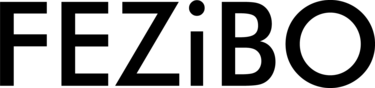Most Economical Price
Multi-color Options
Iterated Frame Option

Up to 75'' ✕ 63'' Surface
330lbs Lift System
Cheapest L-shape Desk

Switchable return
Triple motor stable frame
Upper storage drawers


Dual Workstations
Full Surround Design
Ample Storage Space

Classic MCM Style
8% Deepened Desktop
Storage Drawers

3 Storage Drawers
Useful Monitor Stand
Concealed Gadget Slot


Tempered Writable glass
USB & Type-C port
Convenient Drawer

Flexible Layout
Ample Storage Space
U-shaped or L-shaped


4 Storage Drawers
Keyboard Tray, hooks
Useful Monitor Stand

Tempered Glasstop
1 Cable Hole&2 Drawers
Detachable Metal Trays

Industrial-chic DUMBO style
Spacious desktop with storage
Adjustable height for comfort

Versatile storage
Environmental wood
Multi purpose & functional

3 Helpful Drawers
Useful Monitor Stand
Full Surround Design

63'' x 48'' Surface
3 Motor 330 lbs,RGB
Cup Holder, Hooks

Desk of style and storage
Convenient features
Intelligent control


3 Storage Drawers
Useful Monitor Stand
Concealed Gadget Slot

Stylish & space-saving
Smooth & reliable
Versatile & customizable


Tempered Writable glass
USB & Type-C port
Convenient Drawer


4 Storage Drawers
Keyboard Tray, hooks
Useful Monitor Stand

Versatile storage
Environmental wood
Multi purpose & functional

3 Helpful Drawers
Useful Monitor Stand
Full Surround Design

63'' x 48'' Surface
3 Motor 330 lbs,RGB
Cup Holder, Hooks

Desk of style and storage
Convenient features
Intelligent control

Stylish & space-saving
Smooth & reliable
Versatile & customizable
Our Story
FEZiBO is committed to building an equal, inclusive and future-oriented corporate culture to stimulate the potential of every employee from different cultural backgrounds.
Our mission is to create simple, fresh, high-quality home office products for active people and also provide the best work-life integration solutions for the future.
About UsFEZIBO: Global leader in total health office solutions
Want to shop for premium standing desks? fezibo stand up desks are the best sit stand desks you can buy, customizable, stable, and reliable.
A standing desk, also known as a sit-stand desk or a stand up desk, is a desk that allows you to stand while you work. Many modern versions of standing desks are adjustable, so you can change the height of the desk and alternate between sitting and standing positions.These are called height-adjustable desks or sit-to-stand desks. Although research on standing desks is still in its early stages, there is no doubt that standing desks can indeed provide impressive benefits. It can also increase productivity. At the very least, Using such a desk can partially counteract the harmful effects of prolonged sitting.
Standing desks have been around for centuries, although modern designs are intended to be different from antique designs. In the 18th and 19th centuries, standing desks were considered a sign of prestige. Today, they are an ergonomic option for people who want to reduce pain and discomfort.
Standing desks are desks where the user stands rather than sits. Standing desks are designed so that users can easily stand and perform tasks without having to crouch or lift. In fact, past standing desks were often measured to precisely match the user's height and needs. Because of the custom nature of standing desks, they were once only affordable to the wealthy.
While modern standing desks do not have to fit a user precisely, they are free to adjust the desk's height, allowing users of different sizes to use the same desk. The most common method is to raise the surface of the desk. This allows each user to move the desk to the position that best suits their height.
Withstanding desks can reduce back pain and injury compared to fixed-height desks. Also, standing desks can address the growing problem of obese children in the United States because it encourages more movement and mobility.
Benefits of stand up desk
Sitting for long periods of time is not healthy for you. People who sit for long periods of time each day have an increased risk of heart disease, diabetes and premature death. In addition, sitting all the time burns very few calories, and a lot of research has linked it to weight gain and obesity. This is a major problem for office workers who sit for most of the day. Lucky for us, stand up desks are becoming more and more popular.
1. Standing desks can reduce back pain
Back pain is the most common ailment among office workers who sit all day. To determine whether standing desks can improve the situation, experts conducted several studies on employees with chronic back pain. Normally, the more blood sugar increases after a meal, the higher the risk to your health. Participants reported improvements in lower back pain of up to 32% after a few weeks of using a standing desk. Another study reported by the Centers for Disease Control and Prevention (CDC) confirmed that using a seated desk for just four weeks reduced back and neck pain by 54%. In addition, removing a standing desk undid some of the improvements within two weeks. Many research shows that standing desks can significantly reduce chronic back pain caused by prolonged sitting.
2. Standing desks will reduce the risk of heart disease
In 1953, an expert proposed the idea that standing is good for heart health. Bus conductors cut the risk of heart-related death in half compared to colleagues in driver's seats because they work standing up all day, a study finds. Since then, scientists have gained a better understanding of the impact of sitting on heart health, with sedentary time thought to increase the risk of heart disease by as much as 147%. It's so harmful that even an hour of vigorous exercise can't compensate for the detrimental effects of sitting all day.
There is no doubt that spending more time on your feet is good for your heart health. It is widely believed that the longer you sit, the greater the risk of heart disease.
3. Standing can reduce the risk of obesity
Weight gain is ultimately the result of consuming more calories than you burn, and conversely, burning more calories than you will result in weight loss. Although exercise is the most effective way to burn calories quickly, simply choosing to stand rather than sit is also beneficial. Facts show that standing for the same amount of time burns 170 times more calories than an afternoon of sedentary work. If you stand at your desk every day, you are burning off nearly 1,000 more calories a week. This calorie difference may be one of the reasons why prolonged sitting leads to obesity and metabolic disease.
4. Using a standing desk will help lower blood sugar levels
In general, the more blood sugar rises after a meal, the more harmful it is to your health. This is particularly true for people with type 2 diabetes or people with insulin resistance - In a small study, ten office workers were chosen. Three hours of standing after lunch can reduce the rise in blood sugar by 43%, unlike sitting. Both groups took the same steps, suggesting that the smaller spike was due to standing rather than other body movements around the office. Another research involving 23 office workers found that rotating between standing and sitting every 30 minutes throughout the workday resulted in an average 11.1 % reduction in peak blood sugar. The harmful effects of sitting after meals may help explain why sedentary time is associated with a 112 % higher risk of causing type 2 diabetes. Research has demonstrated that using a stand up desk at work can lower blood sugar levels, particularly after lunch. after a meal.
5. Standing more can help you live longer
Studies have found a strong link between increased seating time and earlier death. This isn't surprising given the important link between sedentary time, diabetes, and heart disease. In one study of 18 people, those who sat the most died 49 percent earlier than those who sat the least. Another research estimated that reducing sitting time to three hours a day could increase the average life expectancy of Americans by two years. Although these observational studies do not prove cause and effect, there is enough evidence to suggest that standing more extends our life expectancy. Studies show that reducing sitting time can reduce your risk of early death and therefore help you live longer.
6. Standing desks help improve energy and mood
Standing desks seem to have a positive impact on overall health. In a seven-week study, participants who used standing desks reported less stress and fatigue than those who sat all day. In addition, 87% of those who used standing desks reported increased energy and stamina throughout the day. Overall mood returned to its original level upon returning to the actual desk. These findings coincide with broader research on sitting and mental health, which correlates sedentary time with an increased risk of anxiety and depression disorders. One study found that standing desks can reduce feelings of stress and fatigue while improving mood and energy levels.
7. Inspire creativity
Sitting is actually a closed, constrained state, while standing in a relatively open posture will show themselves to the outside world, which helps to inspire employees and enhance the creative index. The available form is not only reflected in the moment of creative outbursts but also in the high energy and high enthusiasm.
Decreasing the amount of sedentary time can improve metabolic, physical, and even mental health. This is why sitting less and standing more is such an important way of life.
8. Standing desks can improve productivity
Have you ever heard the saying "sitting equals smoking"? This is not a slogan that lacks scientific basis: Dr. James Levine, in his study on the Non-Exercise Actions of Thermogenesis (NEAT), explored the harmful effects of the modern office lifestyle of "sit for 13 hours, sleep for 8 hours, move for 3 hours" on our bodies.
Dr. Levine notes that all of this sitting time is associated with a variety of severe health problems, including obesity.
Why is it important?
Employee productivity is directly related to their physical and mental health. Employees who are not healthy enough are less productive, take more time off work, do lower quality work, and may eventually be too exhausted to continue working. Using a stand up desk is a good way to solve this problem. This is not a modern invention: Sir Winston Churchill and Thomas Jefferson both used standing desks in their day-to-day lives.
If you are an employer or employee who spends most of your time at work sitting in a seat, the following section will tell you more about the features of the standing desk and explain how it can benefit you and your business.
What are the benefits for employees?
Staying in shape: A study by O'Sullivan showed that standing positions increase muscle activity and can burn more calories. The Texas A&M University School of Public Health found that study subjects experienced a 75 % reduction in physical discomfort after six months of using a standing desk.
Health: Sitting all day is known to increase the risk of heart disease, back pain, obesity, and diabetes, according to Dr. Emmanuel Stamatakis, who says the risk of premature death is 32 % lower for people who work in a standing position than for those whose daily work is dominated by sitting. Holding a fixed posture for a long time is harmful to health and will increase physical stress in the long run.
Improve productivity: Texas A&M University study found that employees switched to standing desks after a maximum of 46% increase in productivity. Researchers examined the productivity of two call center employees over six months and found that those who used sit stand desks were much more productive.
What are the benefits for employers?
A group of employees at Latvian networking company Draugiem Group developed an app to test the impact of standing desks on their performance, recording their sitting and standing time and efficiency. The difference was clear: their productivity jumped by 10% during standing.
This raised the million-dollar question: Why is this happening?
Higher concentration: It was found that standing was not conducive to multi-tasking, perhaps because the standing position automatically brings a sense of urgency. This is further evidence that it's easier to get distracted when sitting than when standing, such as dropping your work to browse the web and check emails.
More energy: Subjects reported that extended standing time helped stabilize energy levels, and they were less likely to get tired after a day's work and less likely to be energized every afternoon.
Higher morale: Employees have been observed to believe that companies that provide adjustable desks are genuinely concerned about their physical and mental health. This helps boost employee morale, which in turn increases productivity.
Who else is also using standing desks?
Well-known technology companies such as Google, Facebook, and Twitter are now using standing desks in their offices. While improving the health of their employees, it also enhances their office productivity.
They can't stand all the time, can they?
Modern standing desks can easily be switched to traditional desks so employees can enjoy the benefits of both ways of working.
How do I make the change?
If you feel your company should introduce standing desks in the future, how do you implement this new type of desk in your office space?
Here are a few pointers.
Start with a few standing desks in breakout areas or common areas and watch how employees react.
Put some standing desks in meeting rooms to facilitate long, free-flowing discussions (standing desks can significantly reduce the anxiety of smokers who are unable to smoke if the meeting is too long)
Do a simple survey of existing standing computer desks in the office to see how employees react to this new thing. Respond quickly to employees' concerns and communicate such desks' health and productivity benefits to encourage acceptance.
Gradually incorporate more standing desks in the office for exclusive use by employees. One cost-saving conversion option is to use a conversion kit to convert existing desks into adjustable desks.
Disadvantages of sit stand desk
Arguably, the biggest drawback to standing desks is the cost. While regular desks often cost as little as $100 to $200, standing desks can cost twice as much. Despite all the benefits that are standing desks offer, such high prices can make them difficult to own if they are out of your budget.
These desks are often filled with moving mechanical parts, so they are always at risk of breakage. The best standing desks come with a manufacturer's warranty, but if your desk breaks and needs to be sent in for repair, you could still be without a desk for weeks.
Another drawback is that standing all day is not always a good idea. Studies have shown that standing for long periods of time can lead to another set of health problems, such as clogged arteries, back pain, and varicose veins. But that's why sit-to-stand desks exist.
The dangers of prolonged sitting
According to the Sedentary Behaviour Research Network (Sedentary Behaviour Research Network), sedentary behavior is any awake behavior characterized by an energy expenditure of ≤1.5 metabolic equivalents (MET) while sitting, lying, or reclining. In other words, a week is considered sedentary if one sits in the waking state for more than five days while reaching 8 hours/day; or stays seated for 2 hours without getting up to exercise and change posture. In this way, it seems that most people meet the conditions of sedentary.
Office workers often encounter health problems these: cervical pain, vision loss, lumbar disc protrusion, lumbar muscle strain, lack of exercise, poor posture, and obesity. And nine out of ten of these problems are caused by sedentary.
As early as 2014, the British Ministry of Public Health issued a health initiative to the country "to be healthy; please stand up for one hour a day." British health management experts believe that both office workers and students should stand more, which can effectively help prevent obesity, a variety of cancer, and heart disease.
according to a 2016 study published in the British medical weekly Lancet (Lancet), the number of obese people worldwide has surged in the last 40 years, from 105 million in 1975 to 650 million in 2020, a sixfold increase. Some scholars believe that this is largely attributable to people becoming less active and sitting for long periods of time and that the dangers of sedentary behavior cannot be ignored.
Who should use a stand up desk?
Of course, anyone interested in using a sit stand desk can (and probably should) buy one. However, stand up desks are especially recommended for those who sit at a desk for most of the day, and for those who are sedentary, especially during or outside of Monday through Friday work hours.
Having a standing desk, or even a sit-stand desk, makes it easier to be more active during your day. Of course, if you plan to use a hybrid desk that allows you to alternate between sitting and standing, you should also choose a top-notch office chair to protect your spine, back, and neck. You will be better-taken care of when you sit down.
What are the advantages of an electric adjustable stand up desk over a regular desk?
We all know that sitting hurts, and this has become the consensus of almost everyone. Sitting will lead to local blood circulation in the body slowing down, prone to numbness in the hands and feet, especially the hip blood circulation is not smooth, will increase the probability of hemorrhoids. In addition, being sedentary will put the lumbar spine under greater pressure, make the light sore, or cause cervical spondylosis.
The electric standing desk, compared to ordinary desks, can effectively solve the above problems. Electric standing desks provide alternate sitting and standing offices; we can always change posture so that the body's blood circulation restores fluidity while the body's stretching is also freer.
Here, we must give you a knowledge of different postures of the spinal force. People with a supine spine pressure ratio of 25%, sitting back is 75%, standing is 100%, sitting upright is 150%, leaning forward is 180%, and sitting bent forward is 270%.
Fixed an office posture is also easy to visual fatigue so that the efficiency of work and alternate office posture can effectively relieve fatigue while being able to stimulate thinking inspiration and improve efficiency.
Adjusting the height of the standing desk can be a good prevention of lumbar spine disease. An adjustable height of the table can be applied to different people, and the family children can also be used.
Mainstream sit stand desk types
1. Automatic standing desk: the main use of electric power, electric standing desk as a representative, through the motor control of the mechanical device of the standing desk to adjust the height of the standing desk. Currently, on the market, mainstream electric standing desk has developed a special motor lifting algorithm, the degree of intelligence is increasingly high, the advantages of a comprehensive range of functions, simple operation. The disadvantage is that expensive, and maintenance is not cheap.
2. Manual standing desks: common manual standing desks have pneumatic standing desks and hand-operated standing desks. Pneumatic standing desks use pneumatic springs to achieve the lifting of the table. The advantage is the lifting speed and small size; the disadvantage is the lack of stability. The operation also needs to be hand to maintain balance, which is not very convenient. The manual standing desk mainly adjusts the desktop's height by manually adjusting the lifting device. The advantage is no electricity, cheap, and almost no requirements for the placement of the table; the disadvantage is that the operation is time-consuming and laborious and can not do like the electric standing desk as the infinite lift.
Electric stand up desk working principle.
Electric standing desks, through mechanical devices and electronic components, use electric motors to automatically adjust and lift the height of the desk, providing a better office solution for office workers.
The biggest advantage of electric standing desks compared to ordinary tables is that they are automatic and intelligent; most standing desks have height adjustment, anti-collision sensors, sedentary reminders, remote control, and other functions.
Electric sit stand desk purchase points
1. The number of motors
Single motor VS dual-motor VS multi-motor: recommended order: multi-motor > dual-motor > single motor. The motor is the heart of the lift table and directly affects the quality of the lift table. Lift stable or not, durable or not, are dependent on the motor rotation control. A single motor is installed on one side of the table leg motor, through the connecting rod drive the other side of the table leg, followed by lifting. The dual-motor is equipped with a motor on both sides of the push through the middle controller to achieve simultaneous lifting on both sides. Compared to the single motor, a dual motor lift is more stable, more smooth, more powerful, stronger load-bearing, and more durable.
The motor is the power source of the standing desk, generally speaking, the dual-motor in the table stability and load-bearing performance is better than a single motor. Double motor lifting power is substantial so that the height adjustment will be more smooth than a double motor; if there is a failure, the repair price will be higher than a single motor. You may make the most appropriate selection for your needs.
2. Material
The material of the standing desk is related to the durability of the use of the table. Cold-rolled carbon steel plate legs solid wood desktop is considered the ceiling level of the standing desk because the carbon steel is more robust, while the solid wood desktop is durable. Common table leg production materials are aluminum and ordinary steel. Among them, aluminum alloy stain resistance and rust resistance are better desktop common production materials and tempered glass and environmental protection class desktop.
3. Load-bearing
Desk surface stacked computers, documents, and other personal office supplies, load-bearing capacity is related to the safety of the daily office. Table load-bearing, of course, is a higher safety factor, but also to give a sense of security, poor load-bearing that the practicality of the table is also much worse.
4. Desktop size
Desktop size is well understood, the size of the desktop is too small, and the space to put things will be very limited. Whether as a unit desk or home study table, the table placed on the things will only be more, not less. But the desktop size is not the larger, the better, according to the size of the space to use the environment to choose. If the space at home is narrow, also buy a large desktop standing desk, which is placed at home instead of becoming a burden.
5. Lift range
Lift range is an important parameter indicative of the electric standing desk. The greater the adjustable range, the more the applicable crowd and scene are richer. At present, the electric standing desk adjustment range of 60-120cm. It would be best if you chose the right standing desk according to the actual situation.
6. Lifting column section number
The number of sections of the lifting column of the electric standing desk is generally two or three sections. With a different number of sections, there are differences in instability. Generally, three sections are better than two sections.
7. Installation method
There are two common installation methods for electric standing desks, positive and reverse. The structure of the formal dress is thick on the top and thin on the bottom, the bottom area is large, and the stability is stronger. The reverse installation structure is thin on the top and thick on the bottom, and the stability is general.
8. Table frame
Many electric standing desk table frame is scalable and adjustable, and this structure has diversity in the use of space. There is also some table, and the table frame is split. This table can be easily moved and adjusted at will. The selection of standing desks must be based on their own use of the scene and the actual situation to choose.
9. auxiliary functions
Now, the electric standing desk, in addition to the advantages of automation, also has a variety of auxiliary functions. Different brands of standing desks have different assistive functions. For example, sedentary reminder function, you can remind everyone to switch office posture in a timely manner. Wireless Bluetooth connection control function can realize remote control. The height memory function can be quickly adjusted to the right height, which is more convenient. Most of the auxiliary functions are focused on enhancing the table's automation intelligence and ease of operation.
10. Safety
Concerning the safety of all, to be careful, air pressure rod is the most vulnerable to safety problems of standing desks; some businesses will use air to replace the nitrogen in the air pressure rod, which is very dangerous. Pneumatic rod pushing and pulling will be frictional heat, air contact with the lubricant in the air pressure rod, and there will be a risk of explosion.
In general, most of the electric standing desks that can be seen on the market are quality-checked and qualified. For a pneumatic rod to pass inspection, it must have the ability to withstand 120,000 impacts. Legitimate manufacturers will have the quality certification mark, the purchase of standing desks, recognize the regular manufacturers are generally not wrong.
11. Warranty policy
In addition to being concerned about the function and usability of the electric standing desk, you also need to know the warranty policy. Generally speaking, the higher the warranty on electric standing desks, representing the brand's confidence in their products, the general probability of stepping on the pit will be relatively low. If there are quality problems can be returned in time for repair.
12. Location
Just like any other furniture, you need to consider where to set up the desk and how to use it. For example, if you have a dedicated home office, you might opt for a more traditional standing desk. Conversely, if you prefer to work in the living room one day and the bedroom the next, then you'll want a table-mobile standing desk - one that can be easily moved from room to room. Also, consider whether you want to be able to change the actual setup of your desk.
13. Configuration possibilities
Standing desk options abound, including desks with smaller footprints and others with different configurations (e.g., L-shaped) to fit specific locations. If the desk is for an office, look for a specific style that might work well in a cubicle or that can be easily moved from a conference room to a presentation area.
14. Design
Of course, the look of your desk is important, and you want something designed to complement your space, no matter where that space is. But there are several different types of standing desks to consider. For example, you can choose a standing desk converter that sits right on top of your current setup. Useful if you already have a desk you like or if you want something that can be easily removed to use the desk in a different way. If you go this route, be sure to check the weight requirements for your current desk.
Electric stand up desk use precautions.
1. Many electric standing desks are not equipped with cable storage boxes, randomly placed with a certain security risk. It is best to equip yourself with one.
2. The standing desk is also a mechanical device that needs regular inspection and maintenance. Generally speaking, the main check of the lifting column screws to see if there are signs of looseness, and the general inspection time of three months once.
3. Although the solid wood desktop electric standing desk is more resistant to dirt, the long-term use of inevitable accumulation of dust. We need to clean up regularly. You can use the traditional wipe. You can also use a small vacuum cleaner to inhale the dust.
In short, more wash certainly cleaner
4. Sitting and standing office posture in a timely manner to switch, which is conducive to the circulation of blood in the body parts, generally sit for 50 minutes on the need to stand for 20 minutes. Work is busy again. We should also remember to rest properly; after all, the body is the capital of the revolution.
The stand up desk should be how high?
Best Answer: Standing desks should be set at elbow height. Stand up straight, stretch your hands down and bend your arms at the elbows, so they are at 90 degrees to the floor. Consider the height of the keyboard. The height of your standing desk is the distance between your elbow and the floor.
Consider your height and body posture.
It is important to establish the proper height of your desk, keyboard, and screen, especially if you will be using them throughout the day. Proper preparation will help you maintain a comfortable standing position and prevent body strains. To calculate the optimal height for a standing desk, stand up straight with your arms extended downward. Bend them forward at the elbows, so they are at 90 degrees to the floor. The distance between the floor and the elbows is the height of the standing desk. You can lower your desk a little to make room for the keyboard.
To prevent eye strain, adjust your computer so that the top of the screen is flush with your line of sight. Tilt the screen slightly upward, so you don't have to keep bending your neck. Also, set the screen about 24 inches from your face to leave room for your arms. Otherwise, you may risk straining your wrists and shoulders.
Consider a height-adjustable standing desk. Your height may vary depending on the height of your shoes or the user. An adjustable desk is a good consideration. Such a desk allows you to adjust its height to promote a smooth transition from sitting to standing. Some desks like fezibo standing desks are equipped with programmable height memory buttons that allow for one-touch height adjustment.
Another height-adjustable standing desk design comes with a crank system for manual height adjustment, perfect for arm work! This system can be installed on either side of the desk.
How much money should you spend on a sit-stand desk?
How much does a standing desk cost?
We researched the best quality, top-selling standing desks on the e-commerce site Amazon and an average standing desk will cost you at least $200, while a good quality standing desk could cost you around $800 or more. The more features you use, the more you pay.
A standing desk is an expensive investment, with some investments totaling over $1000. Fortunately, however, fezibo has much higher quality desks that cost less than $500. Manual setup desks start at about $150, while electric options start at about $250.
If you're on a tighter budget, you can also opt for a standing converter. These offer a similar experience and typically cost only $50 to $150.
For what it's worth, there's no good reason to spend more than $1,000 (or even just $800) on a standing desk. We recommend that you price a manual standing desk around $250 to $300 and a fully electric standing desk around $300 to $600. At these prices, you will still have a large number of standing desks with a solid warranty, which is what you really need.
What are the best stand up desk accessories?
Of course, you can choose to keep it simple and stand directly in front of your desk. You can also complete your setup with some useful accessories that will make using your desk more enjoyable.
We recommend using anti-fatigue mats to prevent injuries to your feet while standing. These pads are designed to relieve tension in the feet and legs and can even eliminate cramps and massage the feet. Likewise, you can use a balance board. A balance board helps you shift your weight while standing, whether you're spinning, rocking, twisting, swaying, rocking, or otherwise waving your hands.
Again, if you need a quick break but don't want to worry about lowering it, you can sit on a standing desk stool. This is a great way to rest your feet for 15 minutes or to relax during lunch.
Final advice
Several scientific studies have shown that sitting all day is dangerous (even if you have a nice ergonomic chair), and a standing desk can help mitigate many of the potential health threats of a sedentary lifestyle. By staying alert, you can also improve your mood and energy levels.
That said, the advantages of a standing desk far outweigh the disadvantages, especially for those who find it difficult to stay upright and active throughout the day. Therefore, we recommend that you choose a sit-to-stand desk, manual or automatic model. These will allow you to alternate between sitting and standing as needed and make it easier to walk around and stay healthy while you work.
Are you ready to buy a sit stand desk?
Check out our most popular affordable standing desks and explore your many options, from a simple manual crank lift to an adjustable electric standing desk.
The Reason Stand Up Desks Are Expensive
Standing desks are very popular and bring many improvements to the way we work in the office or at home. However, standing desks are usually much more expensive than standard sitting desks (computer desks and gaming tables).
Standing desks are expensive because the materials they use are expensive and have electric motors for height adjustment, which takes more time and effort to build. In addition, these desks are known for their ergonomic benefits to health and productivity, which can also affect the actual desk cost.
The following are the main liability factors that affect the overall cost of a standing desk.
1. Height of the electrically adjustable desk
Electric standing desks are consistently more expensive than the other two types of standing desks, such as converter standing desks and hand crank standing desks. The reason for the higher price is the electric capability (DC motor) to adjust (raise or lower) the height of the table. The electric motor allows you to lower, raise and stop the desk height at the desired height at the push of a button, which makes things so convenient. Most likely, these small motors are brush DC or brushless DC types and are expensive due to the high cost of the windings, magnets, motor, and stator. However, standing desk converters and hand-operated standing desks do not have such motorized mechanisms, but they are still expensive due to the adjustable facilities.
2. Quality of desk legs
The second key factor in the higher price of standing desks is the quality of the manufacturing of the legs. The build quality and design of standing desk legs are completely different from standard computer desks and gaming desk legs. The legs are sturdy and designed to be more stable, so they can easily lower and raise the height of the desk without losing the balance of the desk. In addition, the legs are thicker than traditional table legs, which gives the table the durability and strength to hold computers and other setup devices while moving at different heights. In order to make the legs can be used for a long time, the legs are made of high-quality materials, which adds to the price of a standing desk.
3. Ergonomic design
Most standing desks are more expensive than standard desks because they are designed to provide ergonomic benefits. Whether you are working in the office or at home, standing desks can provide you with some extra exercise while you are working at your desk. They are a relatively inexpensive way to keep your body moving and provide a better working environment while you work. As a result, they can help you become healthy, happy, and productive while playing games and working at your desk. Because of these ergonomic benefits, standing desks have proven to be very beneficial for computer gaming. However, you can't expect traditional or standard desks to have these ergonomic benefits.
4. Price of desktop materials
Generally speaking, desktops are made of laminate and solid wood, which have their own advantages, disadvantages, and price range. Laminate desktops are low quality, but they still cost ⅓ of the price of the desktop due to the processing from different manufacturing steps. Solid wood (natural wood) desktops, on the other hand, always cost ½ of the desktop price due to their durability and natural beauty. Therefore, if you plan to purchase a standing desk with a natural wood desktop, you will always be charged more than engineered wood.
5. Spike in demand
Over the past few years, standing desks have received much attention. The reason for this is not so much that it is a revolutionary technology, but rather its growing demand. Today, offices and businesses are adopting standing desks in their setups to create a comfortable environment for employees to increase their productivity. Another reason is that standing desks are space-saving furniture that helps offices utilize their workspace. This new approach to ergonomics and office space planning has created a huge demand for standing desks. Depending on the law of supply and demand, when the demand for any good or service increases, its price will also increase, and this is also true for standing desks.
6. Less competitive market
Another logical reason for the higher price of standing desks compared to traditional desks is that there is less competition in the market. For standard computer and gaming desks, competition among desktop manufacturers is fierce, which is why you can get a good desk at an economical price. That's not the case with the standing desk market, however. Standing desks are in high demand, but there are still fewer quality manufacturers offering these desks.
7. The real cost behind no-cost shipping
If you purchase a standing desk from an online marketplace, the actual cost of shipping may be included in the actual cost. This additional shipping cost can also add to the base cost of a standing desk, and you will always pay more. However, most e-commerce companies claim they offer free shipping, but logistics companies charge per pound (lbs) for large and heavy shipments. And since standing desks are quite heavy pieces of furniture, shipping charges will definitely apply.
8. Multiple quality checks involved
From the start of manufacturing to building the final product, standing desks undergo multiple quality checks.
These checks include testing the motor, desktop stability, durability, and strength. These quality audits take time and effort. and the warranty on a standing desk is based on these tests. This ensures that you get the best quality standing desk, but it can also increase the price of the desk.
Standing desks are always more expensive than standard computer desks and gaming tables because they offer significant advantages. However, you will get a standing desk in a variety of price ranges, designs, features, and sizes, but in most cases, you will have to pay more.
Tips for using a sit stand desk correctly.
1. Alternate sitting and standing
As we all know, being sedentary is very bad for your health. However, this does not mean that one should stand all day. Fortunately, this can be averted by alternating between sitting to standing and back pain. Prolonged periods of immobility are also believed to negatively affect leg muscles, tendons, and other connective tissues, and they may even lead to varicose veins. Fortunately, this can be averted by alternating between sitting and standing positions.
This will mean that for every 1 to 2 hours you sit in the office, you should spend 1-hour standing. Try switching alternating between sitting and standing every 30 to 60 minutes. Try switching sitting and standing positions. The study shows that for every 1 to 2 hours of sitting, you should spend 1-hour standing.
2. Remember to rest
You should take regular breaks, although it's better to stand at your desk than to sit. You need to move and stretch your body, clear your mind, and rest your eyes. For some people, these quick breaks come naturally, while others may need reminders. A good method is to install reminder software on your computer or a break reminder application on your phone. There are many versions of both available for free. The study found that call center workers experienced less upper extremity and back discomfort after just two weeks of using the reminder app.
Try using computer software or mobile apps to help remind you to rest on a regular basis throughout the day.
3. Use arm support
The arm support is a soft cushion or surface area attached to the desk. It is designed to reduce the stress on the wrist that operates the mouse. This is a well-researched area, and many kinds of research have shown that arm supports can greatly reduce the risk of neck and shoulder problems. If you have such problems, these are worth studying.
Attaching arm support to a desk may help with neck and shoulder problems, especially on the dominant side.
4. Adjust your desktop and screen
The right desk height and computer screen position is the basis for improving office comfort and reducing physical injuries. First, set your stand up desk at elbow height. This means the floor should be at a 90-degree angle to your elbow. As a reference, the average person (5 feet 11 inches) has a desk that is approximately 44 inches high. Recommendations for screen placement are not fixed, but the general consensus is 20-28 inches from your face. As a quick reference, this distance should be no less than the distance from the tip of your middle finger to your elbow. The top of the screen should be flush with your eyes and tilted 10 to 20 degrees upward. The benefit of this is that you never have to tilt your neck up or down. If you are using a laptop, try aligning the keyboard at elbow height. However, which forces you to tilt the screen backward and downwards, which is not ideal if you use this for a long time.
Adjust your desk and screen to your height. Your desk should be in line with your elbows, and the top of the screen should be eye-level.
5. Change your keyboard and mouse position
Working on a computer for long times can strain your wrists. Therefore, it is important to adjust the position of your wrists while sitting or standing. The ideal angle when standing is slightly more extended (upward) than when sitting. For people who often switch between sitting and standing positions, failure to account for this difference can lead to greater wrist pain and discomfort. To protect your wrists while working in a standing position, always keep your keyboard and mouse on the same level and keep your wrists straight while typing. If your wrists still experience occasional soreness, consider an adjustable keyboard stand and a gel mouse pad for optimal support.
The ideal wrist position is slightly different when standing and sitting, so take that into consideration when using a standing desk.
6. Buy anti-fatigue mats
The anti-fatigue mats are typically used for jobs that require long periods of standing, for example, working on a product line or at a counter. These mats are reported to reduce standing fatigue by encouraging subtle movements of the leg muscles. This can lead to improved blood flow and reduced overall discomfort. Studies have shown that people who stand for 2 hours or more per day experienced less discomfort and fatigue when using anti-fatigue mats. The mat can also help with leg problems and lower back pain. If you are experiencing leg or lower back pain from standing, an anti-fatigue mat will be helpful.
Anti-fatigue mats can reduce fatigue, leg discomfort, or back pain from standing for more than 2 hours a day.