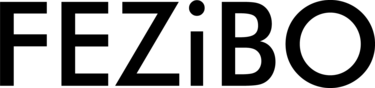Introduction
Have you ever stopped to think about your desk setup? Most of us haven't. We sit and work, day in and day out, without considering if our desk is really working for us. But as we spend more hours at our desks, the need for a better, healthier setup has never been clearer.
That's where computer-standing desks come in. These modern desks are designed to keep you comfortable, boost your productivity, and support your health all day. In this guide, we'll explore why a standing desk could be the best upgrade for your workspace in 2024 and help you find the perfect one for your needs.
What is a Computer Standing Desk?

A computer standing desk is a modern workstation designed to let you easily switch between sitting and standing throughout the day. Unlike traditional desks, these desks offer adjustable heights to match your comfort level, helping to reduce strain on your back, neck, and shoulders.
They're perfect for today's work environments, where many of us spend long hours in front of a computer screen. Plus, they come equipped to handle all your office essentials, from monitors and printers to accessories like keyboards and mouse pads.
What sets a computer standing desk apart from a regular standing desk? It's all about ergonomics and functionality. These desks aren't just about standing; they're built to help you work more efficiently by accommodating various setups, whether you're a multitasker with dual monitors or someone who needs space for a printer or other office tools.
Key Features of a Computer Standing Desk

When you're looking for the perfect computer standing desk, there are a few key features to keep in mind:
Weight-Bearing Capacity:
Computer standing desks are built to support heavier loads, from multiple monitors to desktop printers. Look for options that clearly state their weight capacity to ensure they can handle all your equipment without wobbling or sagging.
Keyboard Trays:
An ergonomic keyboard tray can make a big difference in your comfort. Many standing desks include adjustable keyboard trays that help keep your wrists at a natural angle, reducing strain and preventing repetitive stress injuries.
Cable Management:
There's nothing worse than a tangle of cords cluttering up your workspace. Good standing desks come with built-in cable management systems that keep everything neat. This feature is essential if you have multiple devices like monitors, laptops, or chargers.
Accessory Options:
Customizing your desk with the right accessories can enhance your work experience. Whether it's a floating drawer for extra storage, a monitor arm for better screen positioning, or even a built-in power strip, accessories can turn a basic desk into a personalized workstation that fits your needs perfectly.
Compared to regular standing desks, computer standing desks offer specialized features that cater to those who work primarily with computers and other digital devices. They ensure that all your equipment has a place and everything is within easy reach, creating a more efficient and comfortable workspace.
Benefits of Using a Computer Standing Desk
Thinking about switching to a computer standing desk? You're not alone! More and more people are making the change to improve their health, productivity, and overall well-being. Here's a closer look at some of the key benefits that come with using a computer standing desk:
-
1. Health Benefits
Using a standing desk can significantly improve your health in several ways:
Reduced Back Pain
Many studies, including those by the Cleveland Clinic and Mayo Clinic, show that standing desks can help reduce back pain. By alternating between sitting and standing, you reduce the pressure on your spine and promote better posture, which can alleviate back pain and discomfort.
Lower Risk of Obesity:
Standing more throughout the day can help you burn extra calories. In fact, standing burns about 50 more calories per hour than sitting, which might not sound like a lot, but it adds up over time! This small increase in calorie burn can contribute to weight management and reduce the risk of obesity.(Cleveland Clinic)(Smithsonian Magazine).
Reduced Risk of Heart Disease:
Research from organizations like the Mayo Clinic and Smithsonian has shown that people who sit for prolonged periods have a significantly higher risk of heart disease compared to those who stand or move regularly.
-
2. Flexibility and Adaptability
Computer standing desks are designed with flexibility in mind, making them a great fit for various work environments:
Easily Adjustable Heights:
One of the key features of computer standing desks is their adjustability. They allow you to quickly switch between sitting and standing positions, which can be especially helpful for people who share workstations or have varying height needs. This flexibility promotes movement throughout the day, keeping you active and comfortable.
Mobility and Multi-Monitor Setup:
Many standing desks have features like wheels or castors, making them easy to move around your workspace. Plus, they are designed to accommodate multiple monitors, printers, and other equipment. This adaptability helps maintain a clean, organized workspace, reducing the clutter that can hinder productivity.
-
3. Ergonomic Advantages
Standing desks offer several ergonomic benefits which can make your workday more comfortable:
Promote Alternating Between Standing and Sitting:
The best part about a computer standing desk is that it encourages you to switch positions throughout the day. This constant movement helps prevent the stiffness and discomfort that often come from sitting too long. It keeps your muscles engaged and supports better posture, reducing strain on your neck, back, and shoulders.
Enhanced Comfort:
Modern standing desks, like those from FEZIBO, come with features like adjustable keyboard trays, built-in cable management, and accessory options like monitor stands or arms. These elements allow you to customize your setup for maximum comfort and efficiency, ensuring that everything is at the right height and angle for you.
Switching to a computer standing desk could be one of the best decisions for your health, comfort, and productivity at work. It's all about finding the right balance and ensuring your desk supports your daily tasks and long-term well-being.
Different Types of Computer Standing Desks
Are you trying to decide which computer standing desk is suitable for you? Let's take a closer look at a few types that could fit your workspace and style.
-
1. Adjustable Standing Desks
Adjustable standing desks are great if you want flexibility in your workspace. You can change the desk's height whenever you want, whether sitting or standing. This type is perfect if you share your desk or just like to switch things up during the day.
Why They're Great:
● Fits Everyone: Easily adjust the desk height for different people or activities. It's as simple as pushing a button or turning a crank.
● Multi-Use: Works well for more than just typing away on your computer. Use it for hobbies, crafting, or even a bit of gaming.
● Encourages Movement: The ability to change heights throughout the day keeps you moving, which can help with both your comfort and health.
-
2. L-Shaped and Corner Standing Desks

Got a corner to fill or need more space? L-shaped and corner desks are perfect for tucking into corners or spreading out in larger rooms. They give you plenty of room for multiple monitors, printers, or other gear.
Why They're Great:
● Uses Space Well: If you're working in a smaller area, these desks can make the most of a corner and free up space elsewhere. But they're also a good choice if you've got a bigger office and want to create a spacious, organized layout.
● Looks Good and Feels Good: The unique shape adds a modern feel to your space and keeps everything within easy reach, which is especially handy if you like to multitask.
● Extra Room for Gear: With two surfaces, you've got lots of space for your monitors, paperwork, and even some personal touches like plants or photos.
-
3. Standing Desks with Extra Features
Want more from your desk? Standing desks with built-in drawers, keyboard trays, or monitor mounts let you customize your setup just the way you like it.
Why They're Great:
● Keeps Things Organized: Drawers and shelves mean less clutter. Everything has its place, and it's all within reach.
● Comfort First: Features like keyboard trays and monitor mounts help you maintain a comfortable posture, keeping your wrists, neck, and back happy.
● Tailored to You: Whether you need extra storage, better ergonomics, or both, these desks let you create a setup that works perfectly for your day-to-day tasks.
Think about what matters most to you. Do you need a desk that adjusts easily, one that makes the most of your space, or one with lots of extra features? Whatever your needs, there's a computer standing desk that will help you work better and feel better.
How to Choose the Perfect Computer Standing Desk for Your Needs?
Picking the right computer standing desk can feel like a big decision, but it doesn't have to be. Here are some key things to think about to help you find the perfect fit for your workspace, style, and budget.
-
1. Assess Your Space Requirements
Start by looking at your available space. Measure your room and think about where the desk will go. Are you working in a small home office, a corner nook, or a larger space? If you're tight on space, an L-shaped or corner standing desk could be ideal for making the most of every inch.
But if you've got more room, a larger adjustable standing desk might give you the flexibility to spread out a bit more. Also, consider the desk placement. Will it need to be near a power outlet for an electric height-adjustable model? Do you have room for the chair and other accessories you'll need?
-
2. Comfort and Ergonomics
Comfort is key! When choosing a desk, make sure it supports good posture and ergonomic alignment. Look for desks that offer adjustable height options to keep your computer monitor at eye level and your keyboard at a comfortable arm's reach. This helps prevent back, neck, and wrist strain.
Consider features like keyboard trays or monitor mounts that let you customize the setup to match your body's needs. A good rule of thumb: when sitting or standing, your elbows should be at a 90-degree angle, and your screen should be about an arm's length away.
-
3. Aesthetics and Style Preferences
Your desk should look good and fit your space's vibe. Think about the different styles available — from sleek, modern designs to more rustic or industrial looks. Do you want a wooden desk to match your classic home decor or a metal and glass one for a contemporary feel?
Some desks even offer color options to blend seamlessly with your room. Remember, your desk should be something you enjoy looking at every day!
-
4. Budgeting for Your Ideal Computer Desk
Now, let's talk money. Standing desks can range from budget-friendly options under $250 to more premium models over $1,000. Decide what you're willing to spend and look for the best value within that range.
Investing in a quality desk that supports your comfort and productivity can pay off in the long run. Check for deals or discounts, especially around holidays, and consider what features are essential versus what might be nice to have.
Sometimes, a simpler model with a few well-chosen accessories can be as effective as a pricier option.
How to Build Your Own DIY Computer Standing Desk?
If you're feeling handy, why not try building your own computer standing desk? It's a great way to get precisely what you want and can often save you some money.
Here's how you can do it:
Start with a sturdy tabletop or piece of wood that fits your desired dimensions. You'll also need adjustable legs or a base, which you can find at most home improvement stores. Don't forget screws, a drill, measuring tape, and any paint or finish you might want.
Tools Required: A basic toolkit with a screwdriver, a drill, a saw (if you need to cut wood to size), and a level to make sure everything is even.
Step-by-Step Guide:
● Step 1: Measure your space and decide on the desk dimensions.
● Step 2: Attach the adjustable legs or base to the tabletop. Make sure to follow any instructions that come with the base for a secure fit.
● Step 3: Customize it! You can add a keyboard tray, a monitor stand, or even build in some storage like shelves or drawers. Sand down any rough edges and paint or stain it to your liking.
● Step 4: Set it up in your space, adjust the height to your comfort level, and start using it!
Want to go further? Consider adding a power strip to keep cords organized or installing a standing mat for added comfort. You can also use monitor arms to free up more desk space or add a mobile base to make it easier to move around.
Best Computer Standing Desks to Buy in 2024
Are you looking for a standing desk to boost productivity and improve your workspace in 2024? Here are some top-rated options that fit different needs and budgets so you can find the perfect desk for you.
Top Budget-Friendly Options (Under $250)
Finding a great standing desk doesn't have to break the bank. Here are some budget-friendly choices that offer excellent features and value.

An affordable standing desk that doesn't compromise on quality, the FEZiBO Basic is perfect for anyone looking to escape a sedentary lifestyle. With multiple color options and a simple, sturdy design, it fits easily into any home or office.
Key Features:
● Desktop sizes: spanning from 40" to 60" inches
● Deskframe/motor performance: bearing capacity from 176 lbs/80 kg to 265 lbs / 120 kg; 3 to 4 memory heights
● Free Accessories (Included): 2 desk hooks, four lockable caster wheels
● Rich customization: in desktop design and colors, desk frame colors and models, a variety of compatible accessories for building a full around workstation
● Electric height adjustment for easy switching between sitting and standing.
● Available in various colors (rustic brown, light rustic, black walnut, etc.) to match your style.
● Whole board desktop for durability and stability.
● Practical hooks and fixable casters for added convenience.
● Ideal for those looking for a customizable, functional, and budget-friendly standing desk.
- 2. FlexiSpot Essential Standing Desk | Height Adjustable

With just a touch of a button, the FlexiSpot Essential makes transitioning from sitting to standing a breeze. It's designed to provide stability, safety, and ease of use, making it a great option for any workspace.
Key Features:
● One-touch electric height adjustment with four preset heights for quick changes.
● Thick, one-piece desktop designed for durability.
● Built-in storage hooks to keep your workspace tidy.
● Multiple safety features, including overload, overheating, and power outage protection.
● Provides a stable platform that supports various office setups.

The FEZiBO Brasa Standing Desk with upper drawers is designed to provide a perfect ergonomic workspace with unique features. It comes with a built-in monitor stand and drawers, offering both function and style for your office.
Key Features:
● Desktop sizes: 5 distinctive yet functional designs with style, spanning from 40" to 60" inches
● Deskframe/motor performance: bearing capacity from 176 lbs/80 kg to 265 lbs / 120 kg; 3 to 4 memory heights
● Free Accessories (Included): 2 desk hooks, four lockable caster wheels
● Rich customization: in desktop design and colors, desk frame colors and models, a variety of compatible accessories for setting up your customized ideal work harbor
● Built-in monitor stand for ergonomic screen positioning.
● Two drawers and a storage cubicle to keep your workspace organized.
● Keyboard tray for a comfortable typing position, even with limited desktop space.
● Allows for a split-level workspace to accommodate multiple devices without clutter.
- 4. Dojtcho Standing Desk | Home Office Adjustable

Made from eco-friendly materials, the Dojtcho Standing Desk from Wayfair offers durability and smooth height adjustments. Its intuitive controls and whisper-quiet operation make it a fantastic choice for any home office.
Key Features:
● Crafted from high-quality, sustainable materials for durability.
● Seamless transitions between sitting and standing for ergonomic comfort.
● Customizable height settings with easy-to-use preset controls.
● Whisper-quiet motor ensures minimal noise during adjustments, creating a peaceful work environment.
These options prove that you don't need to spend a fortune to enjoy the benefits of a computer standing desk. Whether you're looking for a basic model, something with more features, or a desk that suits a specific style, there's something here for everyone.
Best High-End Standing Desks
If you're looking for top-of-the-line standing desks that offer premium features, exceptional build quality, and sleek designs, these high-end options are worth considering.
- 1. FEZiBO Oconto | L-shaped Standing Desk with Upper Storage

The FEZiBO Oconto is perfect for those who want ample workspace with extra storage and a unique design. It's equipped with multiple storage options and customizable LED lighting to create a dynamic and organized workspace. With maximum of 3 motors, it's also one of the best heavy duty computer stands desks.
Key Features:
● Layered Storage Design: Keep your monitors, laptops, and accessories on the upper level, while the space below is ideal for keyboards, books, and other essentials.
● Customizable LED Strip: Add ambiance with an LED strip that offers seven colors, adjustable brightness, and 358+ dynamic light scenes.
● Smart Remote Control: Easily change the lighting settings with a tap to suit your mood or task.
● Flexible Drawers: Provide additional storage to keep your desktop neat and organized.
- 2. FlexiSpot E1L | L-Shaped Standing Desk

Designed for those who need extra space and flexibility, the FlexiSpot E1L features a large L-shaped work surface and a dual-motor lift for smooth and quiet height adjustments. Thanks to its reversible panel design, it's perfect for left- or right-handed users.
Key Features:
● Spacious L-shaped surface: Provides plenty of room for your projects, devices, and office supplies.
● Dual-Motor Lift Mechanism: Ensures smooth, quiet adjustments (below 50 dB) from 27.9" to 47.2".
● Reversible Panel Design: Easily configures for both left-handed and right-handed users.
● LED Control Pad: Built-in with three memory height settings to switch quickly between sitting and standing.
- 3. Laurel Foundry Hofer | Wide Lift Desk
The Laurel Foundry Hofer desk offers style and functionality, blending rustic design with modern features. It's built from kiln-dried solid wood and has a charming farmhouse feel, perfect for those looking to add character to their home office.
Key Features:
● Flexible Height Adjustment: Allows you to switch between sitting and standing with three programmable settings for optimal comfort.
● Rustic Design: Kiln-dried solid wood with a weathered white finish and natural wood grain adds a cozy farmhouse aesthetic.
● Ample Storage: Includes three drawers, one of which has a drop-front design for organizing office supplies and documents.
● Durable Hardware: Antique brass hardware ensures stability and security.
● Expert Craftsmanship: Crafted from high-quality materials, including mindi wood, for long-lasting durability.
Essential Accessories to Enhance Your Computer Desk Setup: Why a Monitor Stand Matters
When setting up your ideal workspace, a computer monitor stand is more than just a nice-to-have accessory; it's essential. Why? Because a monitor stand can make a significant difference in comfort, productivity, and space management.
Why You Need a Monitor Stand:
A monitor stand helps position your computer screen at eye level, which is crucial for maintaining good posture. This simple adjustment can reduce strain on your neck, shoulders, and eyes, preventing discomfort over long periods.
By raising the monitor, you also free up desk space underneath, allowing for a more organized and clutter-free workspace.
Plus, monitor stands are flexible; many come with adjustable heights, angles, or even mounts for multiple monitors, making it easier to customize your setup to fit your needs.
Benefits:
● Ergonomic Improvements: Keeps your monitor at the correct eye level to reduce neck and back strain, enhancing comfort throughout the day.
● Space-Saving: Frees up valuable desk space for essentials like your keyboard, documents, or personal items.
● Flexibility: Allows for easy adjustment to match your preferred height or angle and is ideal for multi-monitor setups.
Add Accessories to Complete Your Ideal Workspace Setup
To create a comfortable, functional, and efficient workspace, it's essential to think beyond just the desk and chair. Adding the right accessories can make all the difference in your daily routine.
Consider adding a printer stand to keep your printer off the desk and within easy reach. This saves desk space and makes your printing tasks more convenient. Monitor arms are another great addition; they help position multiple screens for an ergonomic setup and offer even more desk space.
And don't forget a good chair! An ergonomic office chair provides proper lumbar support, reducing the risk of back pain.
Key Accessories to Consider:
● Printer Stands: Keep your printer accessible without taking up valuable desk space.
● Monitor Arms: Perfect for those using multiple monitors, these allow for a customizable viewing setup.
● Ergonomic Chairs: Essential for comfort, support, and maintaining good posture while sitting for extended periods.
Conclusion
Investing in a quality computer standing desk and the right accessories can transform your workspace into a healthier and more productive environment. From reducing neck strain with a monitor stand to free up space with a printer stand or monitor arm, each accessory plays a crucial role in making your workspace work better for you.
Explore your options, think about your specific needs, and customize your setup to enhance your comfort and productivity. Remember, a well-thought-out workspace isn't just about aesthetics—it's about creating a place where you feel good working every day.